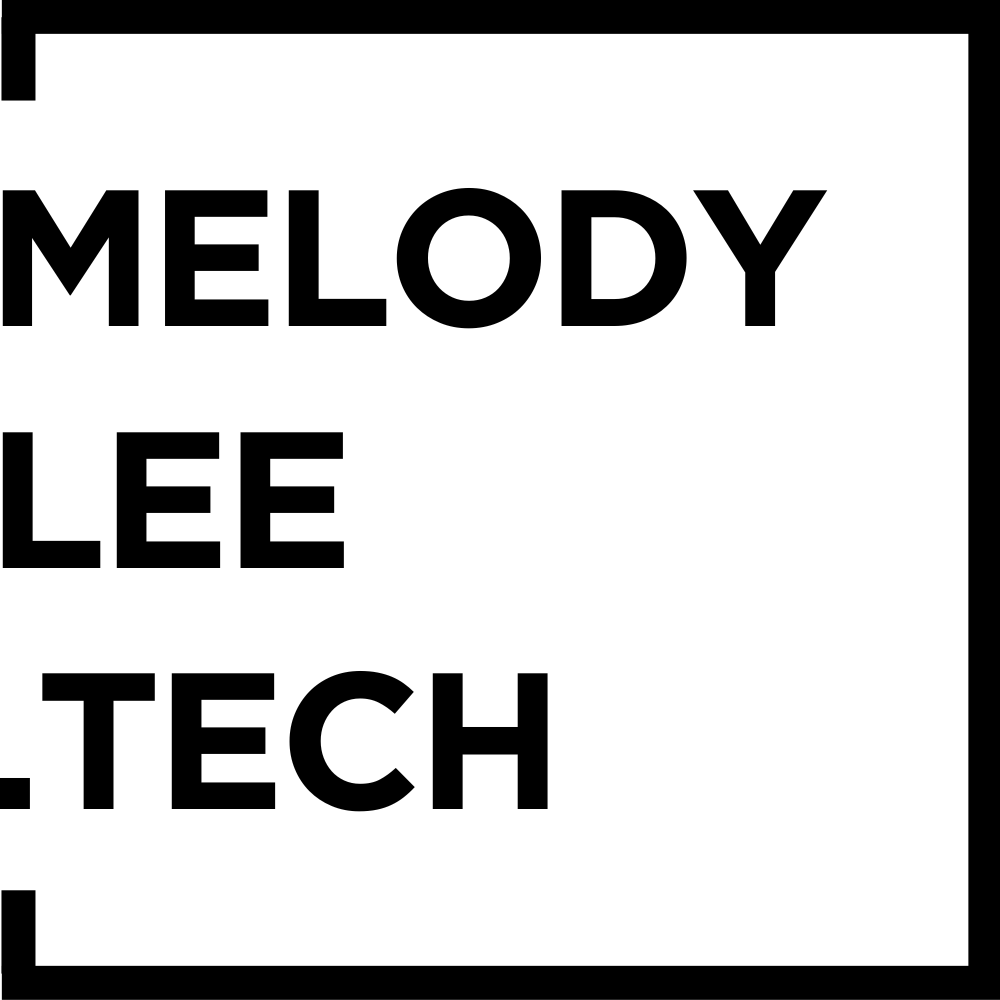Extend your Squarespace free trial by 6 months (2025)
Squarespace's free trial lets you test out a new website for free for 14 days. After that, you will need to start a paid subscription to continue working on your website.
Check out:
Squarespace’s Pricing Plans (latest prices)
See below 3 ways to extend your Squarespace trial.
Squarespace free website trial expires after 14 days
Here are 3 ways to extend your Squarespace free trial:
See below my step-by-step guide on how to extend your Squarespace website when the trial has expired.
1) Extend up to 6 months plus 20% off
Fill in the form below, and I will duplicate your expired Squarespace trial site to create a new website. This will work whether your website trial has expired or not yet.
If you don’t have a website yet, choose one from Squarespace’s Template Library.
Is this free?
Yes, as a Squarespace Gold Partner, any websites I create have a 6-month free trial plus 20% off the first year’s subscription. I might get a small commission at no cost to you.
What will happen?
Add me as a Contributor with Administrator access (this allows me to duplicate your site).
I will duplicate your trial site.
I will then transfer the ownership of this new trial site to you.
This new site will have a 6-month trial period.
2) Extend by up to 7 days (by email)
Check your email! You can automatically extend your expired Squarespace free trial from the email. You should have received an email from Squarespace titled “Your trial for xxx has expired. Do you need more time?”. Check your spam inbox if you can’t see it.
In the email from Squarespace:
Under “Need more time?”
Click Extend your trial by seven days.
This will open up a new tab with your website, and an extra 7 days will be applied to your trial. You can now continue editing your website.
3) Extend by up to 7 days (by url)
In your Squarespace website dashboard, you can add “extendtrial” at the end of your built-in Squarespace url. This will automatically extend your website trial by 7 days.
In the url bar of your Squarespace website:
Add “extendtrial” after config/
Hit enter
This will automatically extend your Squarespace trial by 7 days.
You can do this more than once.
Extend your Squarespace free trial by adding “extendtrial” to your built-in url.
“Your trial has been successfully extended”
This is what you should see after adding “extendtrial” after config of your Squarespace’s built-in domain.
The screen after extending your Squarespace’s free trial.
Frequently Asked Questions
How long is the Squarespace free trial?
The Squarespace free trial is 14 days long. However, if a Squarespace Partner started the trial, the trial will last for at least 3 months. I am a Squarespace Gold Partner, so any websites I start will have a 6 months free trial.
Why should I extend my Squarespace trial?
Once your Squarespace free trial expires, you won’t be able to edit your website. To continue working on your website, you will either have to extend your free trial or pay for a subscription.
Other ways to extend my Squarespace free trial?
You can duplicate your website. This will create a new Squarespace website, effectively starting another free trial. This is what I can do for you. Being a Squarespace Gold Partner, any websites I duplicate will have a 6 months free trial, plus 20% off the first year subscription should you decide to upgrade.
Why is the free trial so short?
14 days is enough for you to get familiar with the Squarespace platform and what it can do, however I do agree that this is not enough for most people to finialise their website. This is why it’s super handy if you work with a Squarespace Partner to cut down on the website development time. Or fill in the form above to let me start a free 6 months trial for you.
Did I help? You can support me by sharing my post or consider ☕buying me a coffee☕ :) Thank you, happy building.
#neverstoplearning
Need my help?
Over a decade in tech, 10+ Squarespace websites worked on in the last 12 months, 100+ website owners helped including on the Squarespace Forum.