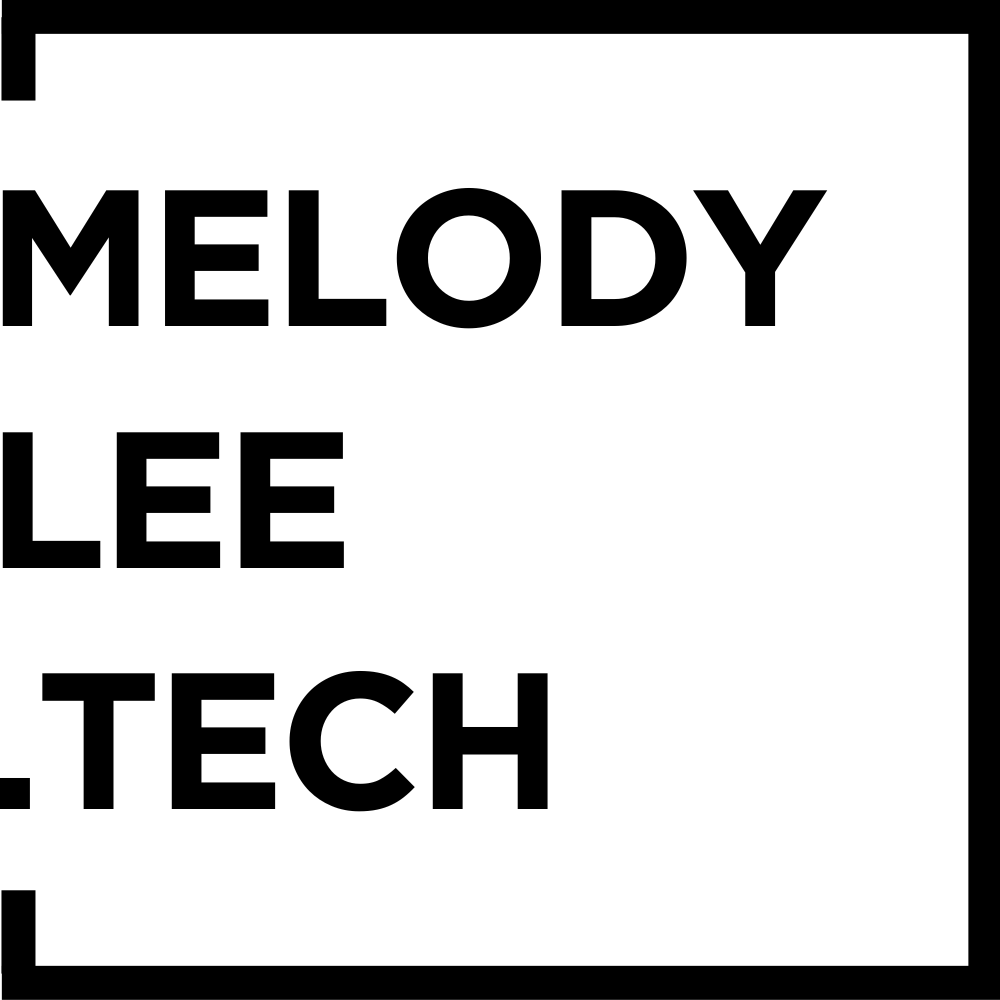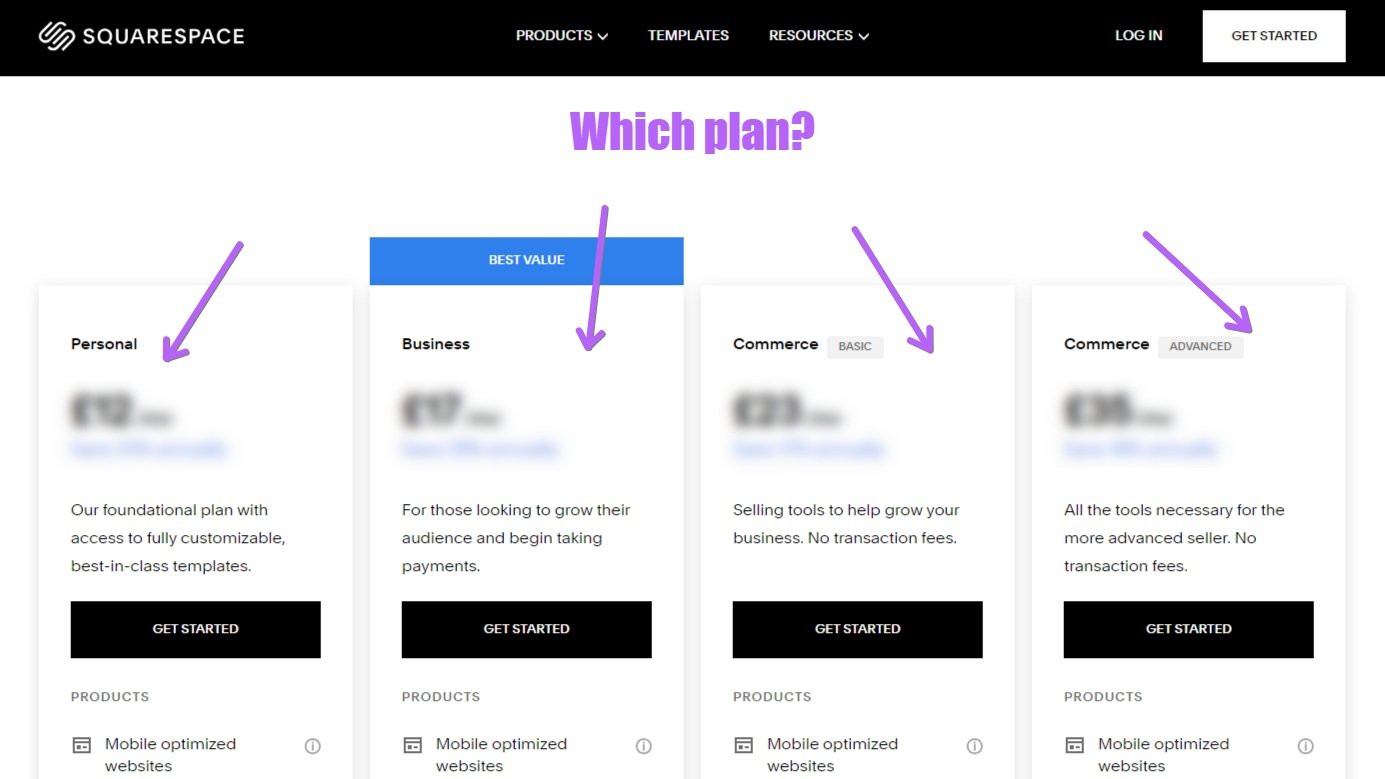How to choose a Squarespace Pricing Plan? (2024)
1st July 2025 - this is not relevant for customers in the US because Squarespace is rolling out new price plans and it has started in the US already.
It depends on what capabilities you need for your website, so let’s break it down.
Disclaimer: This post contains affiliate links, at no extra cost to you, but might give me a commission.
Why Squarespace?
Are you looking for a powerful yet user-friendly website builder? With 4.9 million subscriptions as of 2024, Squarespace is a popular choice for individuals and businesses alike. Known for its intuitive drag-and-drop editor and robust built-in SEO tools, Squarespace empowers you to create stunning, professional websites with ease.
But what about the cost? Let's break down the pricing plans to help you find the perfect fit for your needs.
Squarespace Pricing
Squarespace currently (as of June 2024) has four pricing plans, starting from around £12/$16 per month* when paid annually.
*Always refer to Squarespace’s pricing page before buying, as prices can change.
But is the more expensive plan always the better choice? Read on as I break it down for you.
Pricing Plans Comparison
You can find a comprehensive comparison on Squarespace’s pricing page, but here is a quick summary (prices correct as of June 2024):
Personal - £12/$16 per month:
✔ You get a website!
✔ Sell digital content & membership (with a 9% transaction fee)
✔ Free invoicing (new in 2024)
✔ Advance customisations with CSS
Business - £17/$23 per month:
✔ Code Injection for even more advanced customisations
✔ Sell physical products (with a 3% transaction fee)
✔ Promotional pop-ups & banners
Commerce Basic - £23/$27 per month:
✔ Sell physical products (with a 0% transaction fee)
✔ Point of sales
✔ Product reviews
Commerce Advance - £35/$49 per month:
✔ Physical product subscriptions
✔ Abandoned cart
✔ Dynamic shipping calculation
Each plan builds on the previous one, so Commerce Advance includes all the features of the other plans.
Don’t know where to start?
Let a Squarespace nerd help you.
Book your 1-2-1 Training to jumpstart your website creation process.
*You’ll get a 6-month trial and 20% off your 1st annual subscription
Which Plan Do You Need?
Now that you have the feature list and prices, what next? I find it easiest to match the plans with different sectors or businesses, as the needs are similar. Read on and see which one fits you the best. Don’t forget that if you need more capabilities, you can always upgrade or add additional features as you grow.
Blogger
The Personal Plan is the best Squarespace plan for blogging. Why? Because the key to building a successful blog is to keep blogging! Squarespace makes it easy to draft and schedule blog posts. You can create a standout blog even with the lowest price plan.
Personal Plan
Perfect if it’s your first blog and you’re just starting out. You can also monetise your digital content & membership, such as blog posts.
Built-in SEO tools to allow you to optimise your blog post in search easily.
Business Plan
A great plan to elevate your blog with the ability to integrate plugins, such as the popular Lazy Load Summaries Block for more filtering options and infinite loading of blog posts on a page.
If you need extras such as promotional pop-ups.
If you need to sell physical products and services.
Portfolio/Resume
The best Squarespace plan for portfolios, such as photographers, artists and freelancers, is the Personal plan. Squarespace has built-in features that allows you to display images, and organise your work with project or blog collection.
Personal Plan
More than enough as a starting place.
Business Plan
Ideal if you require a design that needs a plugin or more advanced custom code.
Fitness Trainer, Yoga Instructor
You want a simple and clear way for your students or potential students to 1) know what classes or training are available, and 2) book!
Personal Plan
Suitable if your website is mainly informational, and your classes and bookings take place on a third-party site.
If you want to keep booking within your website, consider Acquity Scheduling (a separate subscription in addition to your Squarespace website).
Alternatively, you can easily link via text or a button to your third-party booking platform.
Business Plan
If you are looking for a similarly seamless experience as Acquity provides, you can embed third-party booking systems on your website. This way you can keep your visitors on your website.
Local Businesses
Such as tradesmen, trades companies, barbers, and flower shops.
As a local business, a website will complement your Google Business profile by giving potential customers more information about your work. The best Squarespace plan is the Personal plan. This gives you all the basic functionality to setup a website to display information about your business and built-in SEO tools to let you optimise for search engine results.
Personal Plan
Ideal if the sole purpose is to attract customers and for them to contact you. Squarespace has built-in SEO tools, making it easy to use.
Business Plan
If you need additional features such as, promotional pop-ups and any third-party plugins.
Don’t know how to rank for SEO? Try the SEO plugin by SEOSpace, coined “the Yoast for Squarespace”. This plugin analyses your website and tells you exactly what to do to rank for your target keyword.
Service Providers
Such as lawyers, social media managers and consultants.
The crux of the website is for potential customers to click on that enquiry form, pick up the phone, or send an email to you. The drag-and-drop editor of Squarespace allows you to easily create a website that keeps your audience engaged and guides them to click on that CTA button.
Personal Plan
For simple websites that only need the basics, such as a contact form.
Business Plan
Required if you need advanced customisations or integration of any plugins.
Digital Product (Services) Shop
Such as ebooks, branding templates, and digital planners.
Business Plan
At a 3% transaction fee, this is a great way to try out an online shop.
Commerce Basic
If you have outgrown the business plan, this plan is a great upgrade with a 0% transaction fee.
Arts & Crafts Shop
Such as handmade greeting cards, hand paintings, handmade jewelry.
Business Plan
Great if you are just starting to build your web shop and using it to complement your existing marketplace.
Commerce Basic
If you require Point of Sale and product reviews. The transaction fee drops from 3% to 0%.
eCommerce Shop
Any high-volume physical product shops, such as beauty products, jewellery, and fashion.
Commerce Advance
This is the most comprehensive eCommerce shop you can have on Squarespace.
Other considerations?
Above are the Squarespace website hosting pricing plans. Squarespace offers other add-ons to further enhance your website, such as Email Marketing, Acquity Scheduling, and Digital Product Add-ons.
Your first website?
These are just some examples to get you started. If this will be your first website and you have no idea what you’ll need, I suggest starting with the lowest plan. Remember you can always upgrade when you need more features later.
Start a free 14-day trial by choosing from a free library of Squarespace Templates.
Or
Work with me to help you choose a template and set up a website to jumpstart your creation process.
Did I help? You can support me by sharing my post or consider ☕buying me a coffee☕ :) Thank you, happy building.
#neverstoplearning
Need my help?
Over a decade in tech, worked on over 150+ Squarespace sites, including answering questions on the Squarespace Forum.
Or